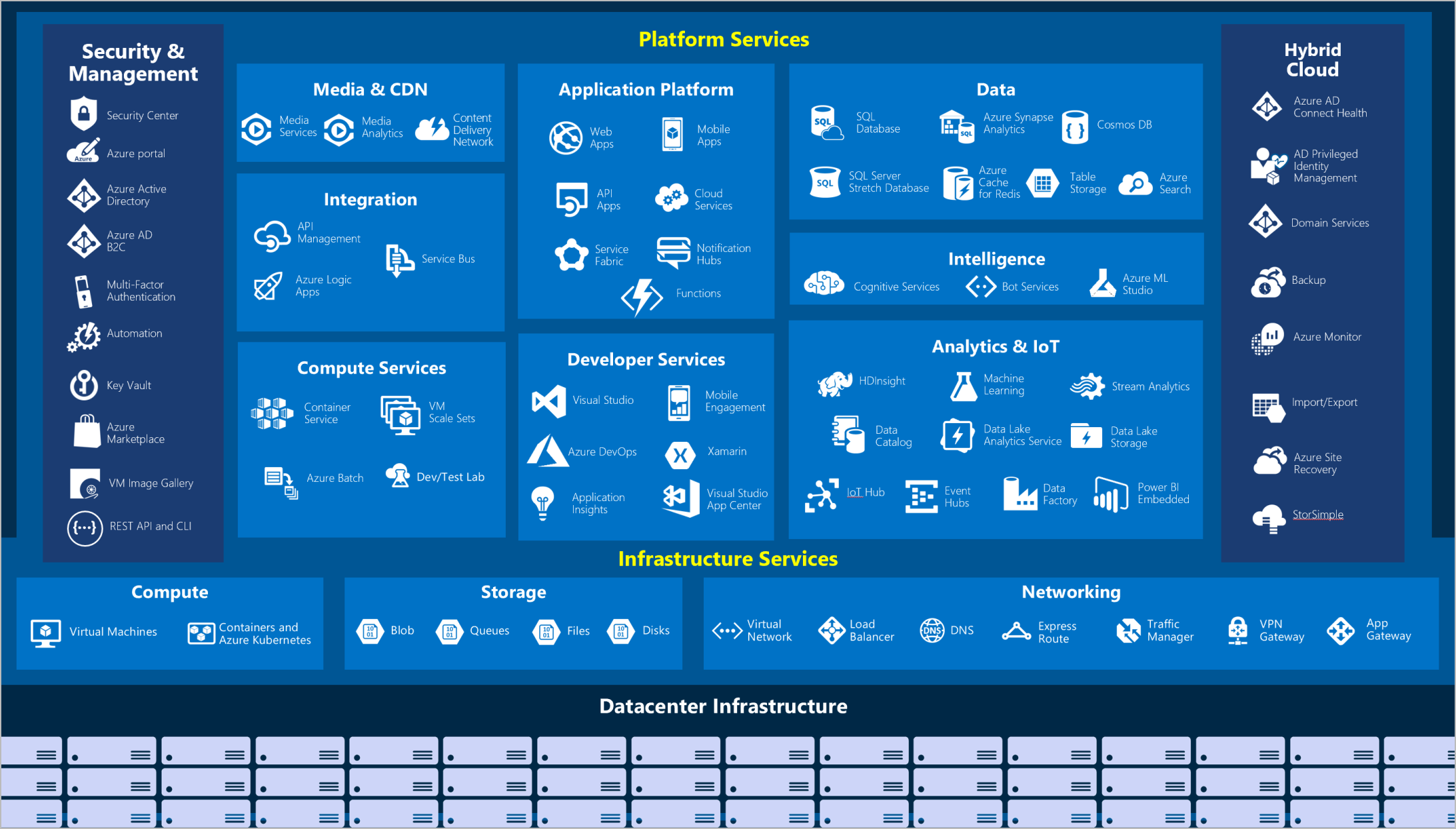Now with some time under my belt working with Microsoft’s Azure Cloud and getting some understanding of the Portals interface I thought I’d spend some time going over some observations I’ve had over the last couple months. I am installing the Ubuntu 18.04 distribution available in the Microsoft Azure operating system repositories and then upgrading the server to the Ubuntu 20.04 Server distribution. Which is something I will immediately get into so you can have an understanding why I am going through that process. I decided to choose Central US as my geographic location for the server and only after the fact did I learn that not all server sizing is available in all geographic zones. Additionally some features, resources and other tools may not be identical across all geographic regions. This wasn’t too big of a problem as I was able to play it by ear while I learned and discovered the Portals interface. I was able to work with what was available and carry out workarounds in the mean time to satisfy these minor issues. So I install 18.04 Server and then update that to 20.04. This is not a limitation of the Azure cloud as it’s more of a limitation of how I learned the interface without proper training and the lack of foresight and planning. On the plus side it was refreshing to discover that the Azure infrastructure was robust enough for me to find an acceptable workaround and figuring out how to implement it in Azure Portal didn’t take a week to learn by itself. My primary goal while using the Microsoft Azure Cloud Portal was to keep costs low while determining how it might fit into current plans and whether it’s something that could augment or interface with current projects. With the initial $200 credit Microsoft provides when signing up for the MS Azure Portal account I was able to keep within those economic bounds and do some apples to apples comparisons with my current providers. Additionally Microsoft offers incentives such as partial funding assistance for migrations which could work out to be about 10% so your finances will dictate what makes sense if this is something your interested in.
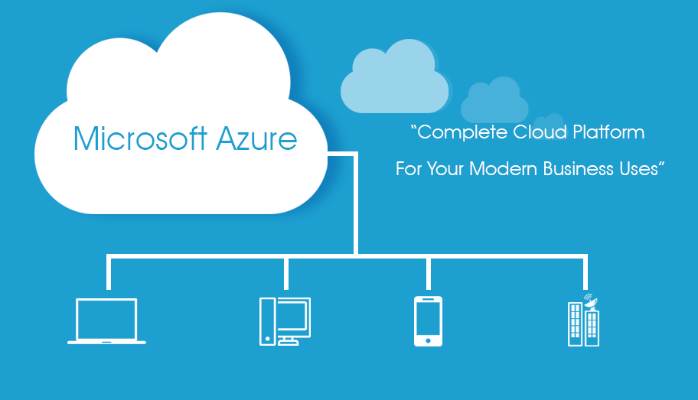
Onto another quirk of Microsoft’s Ubuntu distribution. For whatever reason the Ubuntu distributions in the Azure repositories do not have swap partitions enabled. Swap partitions are a useful thing to have just in case main memory gets full. This might not be a problem if you sized your server properly and everything runs within the confines of the on board memory. However this will not usually be the case and it’s best practice to have swap configured as the Linux kernel efficiently caches the running system and having RAM and swap is a large part of an efficient running system. It’s easy enough to add a swap file with standard Linux command line tools so rectifying the situation is quick and painless. Microsoft documentation contains the information needed to fix this and there is plenty of information that can be found by Googling/searching around. You can do it the Azure Portals preferred way but I found to be a little contrived as it wants you to update an infrastructure monitoring agent to get it done. I did it the normal way with standard command line Linux tools which any system administrator will be familiar with. By creating a swap partition, running mkswap, swapon -a <device/partition> and updating /etc/fstab. Just kind of weird swap doesn’t get configured as part of the OS installation process. Not sure if it’s oversight or if there’s a reasonable reason for not initially configuring swap. Could be we’re seeing growing pains as Microsoft includes Linux in their product offerings but that’s just speculation.
The final thing that probably won’t bother anyone much is outgoing port 25 traffic. It’s disallowed on the Microsoft Azure network but most ISP providers, major backbone providers and telephone companies are blocking port 25 traffic anyways so this in no way is anything new or something that you’ll be missing out on. Simply reconfigure your standard mailer (standard is kind of tough to use with mailer) sendmail (or postfix, or whatever) to use port 587 smtps as opposed to port 25 smtp and your mail will flow. Port 587 smtps (Simple Mail Transport Protocol Secure) has become one of the standards in todays world of encrypted communications and is something your going to want if your running a mail server anyways . Chances are you already have a mailer or have access to a mailer through your own ISP or employment so most of the time this is a non-issue. Just something you want to be aware of if you are using the cloud for more than personal or business purposes.
All and all the last few months playing with the Microsoft Azure Cloud Portal has been engaging 😉 One has to learn the portals interface but this will be true regardless of which cloud provider you decide to go with. Being an AWS user it’s evident to me by comparison that Microsoft wants to make sure the Azure Portal would be competitive and from that standpoint I believe they have succeeded. They have a similar pricing structure and similar to AWS is feature rich. The Microsoft Azure Cloud Portal also delivers Microsoft Windows Server based servers if needs dictate a Windows Server infrastructure. though through this series and blog we will only be covering Linux/Unix based/like operating systems.
Please visit my Patreon page if you’re so inclined or make a donation. Or you can click the coffee cup in the bottom right corner of the screen and Buy Me A Coffee. Thank you!