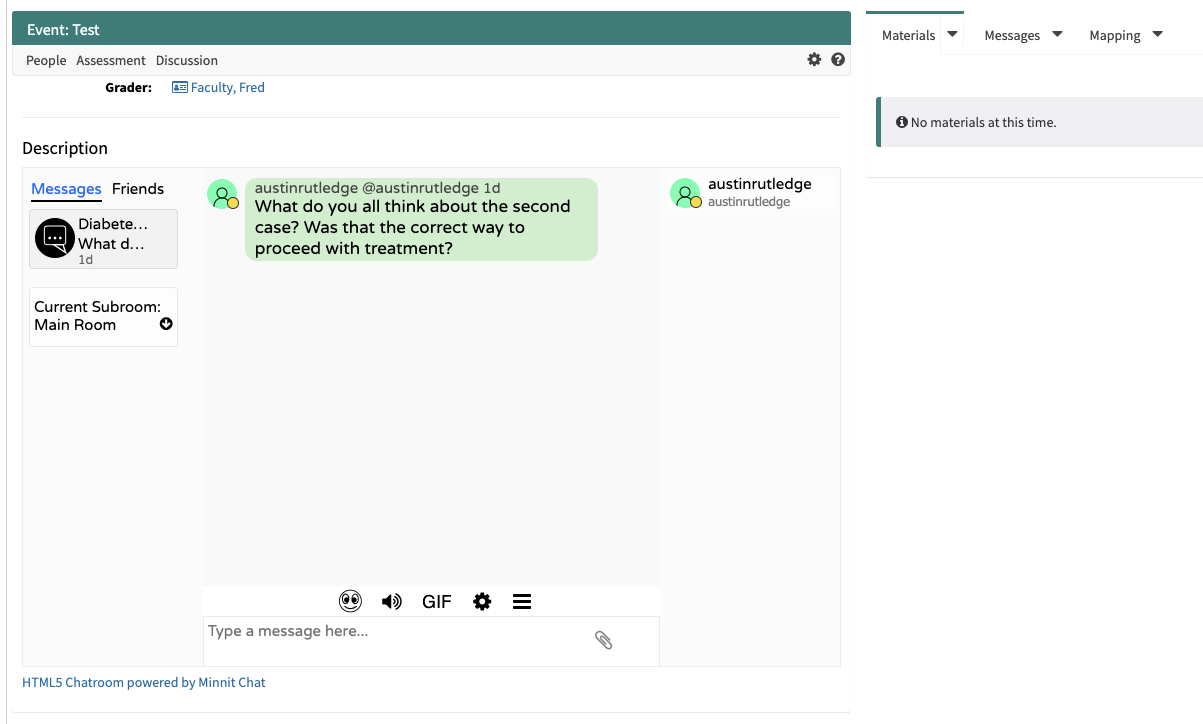We have been testing some various chat sub-systems, clients, servers as well as WordPress native chat sub-systems and have settled on one for the moment for our https://azure.zettabytes.org blog and web site. WordPress is the content management system (CMS) that is the backbone of the web site and this new chat sub-system integrates into the back end plus it will be a temporary solution as we look into the various chat sub-systems that are available both tightly integrated and native to WordPress as well as embeddable and/or other workable third party solutions. For the moment we can show proof of concept and have a testing chat room open until we decide to expand the chat services. The current chat sub-system we have installed and tested over the past week is an embeddable client by the name of ‘Minnit Chat’.
We’re still very new to the installation and configuration of Minnit Chat so bear with me/us while the application is new and we learn to fiddle the important bits of the program. Fortunately the integration into our web and blog site was a breeze and the primary menu on the home page of the web site now contains a link named ‘Zettachat!’ which will take you to the public chat sub-system or you may reach it via the front page (https://azure.zettabytes.org) byclicking the ‘Zettachat!’ link or you can click here to go right to the chat page sub-system.
Minnit Chat is not native to WordPress. Meaning it is not a plugin that you install. Well there is a small plugin which you do install which covers some local administrative tasks as well as authentication, I think, however the chat program is actually embedded into the site (with tight integration by the engineers here at Zettabytes I might add) following the theme’s css style sheets to maintain the native look and feel of the site. The logic and actual code for the chat sub-system is spooled from Minnit’s servers or actually run there and then delivered over the network in an iFrame to a page we custom create. I’m glad the integration looks good and non-obtrusive as reflected on our site. An iFrame tag is a method to embed HTML5 into web pages and is the feature that allows us to ’embed’ the Minnit Chat sub-system into Zettabytes.Org. Don’t worry about the last couple sentences of geek speak. It’s my attempt to explain how Minnit works and hopefully for the most part it made sense to you, the reader.
I do have the chat running currently in a window that I can easily see from my desk and the chat will accommodate up to 40 people, which I think should be plenty. I am using the free version of Minnit Chat but I have no issue with paying for the subscription if the chat becomes a popular part of the site. So, if you’ve read this article maybe you can assist with some testing by simply going to the chat page, and entering some chat text. There might be people on when you get there, there might not. I will however see any messages that are typed into the chat when I go and view the logs. More likely than not I’ll be in the chat room waiting for random people to view the page so I can do some testing with the chat with real users as opposed to myself on different computers 😉
It’s just the one channel at the moment but if traffic and interest allows I’ll purchase the license so the chat rooms can be more plentiful, meaning more rooms, and that each room would be able to hold more people.
So click here to try the chat out.
Please visit my Patreon page if you’re so inclined or make a donation. Or you may click the coffee cup in the bottom right corner of the screen and Buy Me A Coffee. Thank you!